Table of Contents
- Space matters
- Playing on PC
- Playing on Mobile
- Digital Writing and World Building
- Playing Pen and Paper
- Other cool Software
- RPG Tips Obsidian Goodies for Solo RPG
- Espanso and PlayBTW (Oracles and dice everywhere)
- Online Solo Roleplaying Toolkit (Tayruh’s WebApp)
- Dice 3D 7pixels (Dice Rolling on all platforms)
- MechaKeys (Mechanical Keyboard Sounds)
- Tabletop Audio (Music and Sound Effects for RPGs)
- Inkarnate (Fantasy map making tool)
- Other Tutorials and Guides
Space matters
Believe it or not, the space to play a Solo RPG is fundamental to enjoying the experience. Regardless of when playing from the car, from a phone, from work, or in an underground room, all of them make up for the setup and the experience.
In my opinion, playing Solo should be done in a safe place, from the standpoint of comfort, privacy, and light conditions. The setup is not only the physical place, it is also the mood, the sound, the surrounding books, or the applications you use. Regardless of the format in which you play, your setup is the feel from where you are playing. Let’s take a look at different setup configurations.
Playing on PC
In this section, I can help a lot, because this is how I play. I don’t have much room on my desk, but I have a large monitor, a keyboard, a mouse, and some big headsets for music. We are faced with a challenge, with so much power in front of us, what do we do next?
The following setups are just combination suggestions. Feel free to combine them however you prefer 🙂
Setup 1: Foundry VTT with Mythic GME Tools (Paid – Easy)
Foundry Virtual Tabletop + Mythic GME Tools
Foundry VTT is a virtual tabletop application like Roll20, Fantasy Grounds, or Owlbear Rodeo. The biggest difference from others is that Foundry is self-installed. That means you download the program, and for friends to play with you, you have to host it yourself or pay a hosting service. Once you purchase Foundry, it is yours forever, with no fees.
For Solo or LAN with your family, you just double-click on the launcher and play. Your content will be saved on your computer, and it is privately installed on your PC. Works offline too.
You can install systems, like Dungeon and Dragons, Pathfinder, or FATE. With modules (like plugins) you can have more features. One of them is my own: Mythic GME Tools comes with everything you need to automate your solo game with Mythic Game Master Emulator.
In Foundry, you can create and play with Random Tables, Combat Maps, Music, and journals for world-building. Everything with a simple click. With modules, you can quickly search content and very easily automate your favorite RPG systems with their character sheets and macros. Alternatively, check Roll20 which is free and also supports several systems and Mythic.
Pros: Automate everything. Even character sheet mechanics. Play combat. Music. Journals. Yours.
Cons: Not free. Takes time to configure and get used to. Has many secrets and modules.
Setup 2: All-in-One with Obsidian (Free – Challenging)
Obsidian + Dice Roller + Excalidraw + Text Expander JS
Read the Obsidian guide article HERE
Obsidian is a note-taking application that works completely offline. You save your work in what are called Vaults and within, you have the full power of writing down everything you want. It comes with powerful keyboard shortcuts that very easily let you connect notes, and automatically generate mind maps for you. Markdown is a plain text format in which you write and simply with the keyboard, you format the text, such as titles and bullet points.
The Dice Roller plugin will show and include 3D Dice Rolling within Obsidian, which you install as a Community Plugin within the software itself. This setup takes a bit more of research and reading until you get used to it, but the more you invest in it, the more productive and powerful you’ll be. Check this video for an example.
Pros: Offline. Your files are your own. Your data as well. All platforms are supported.
Cons: Takes time to get used to, configure, and learn its secrets.

Setup 3: Play anywhere with Espanso (Paid – Challenging)
If you would like to be able to roll dice from anywhere on your PC, be it your Blog, on a browser, Microsoft Word, Notepad, or any other, then Espanso is a tool that will replace a shortcut “keyword” with an output. Normally, it would require some coding, but I have taken the effort to compile an Espanso configuration that brings those keywords for you. With “Play by the Writing” you can roll dice and play Mythic GM Emulator, One Page Solo Engine, Plot Unfolding Machine, and other solo systems.
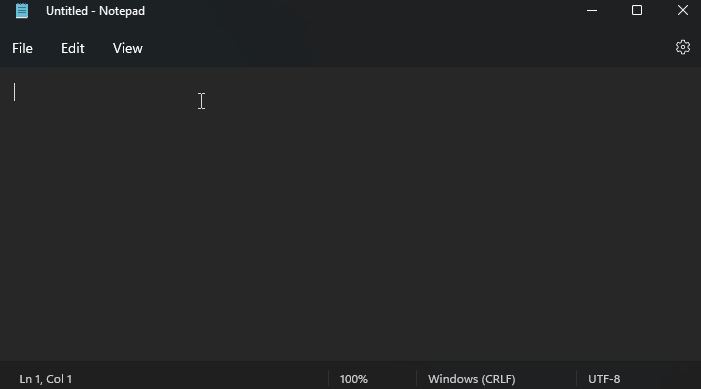
Setup 4: Whiteboard with Miro or Excalidraw (Free – Easy)
Excalidraw or Miro
These are collaborative whiteboard internet applications. It’s very intuitive, and you can be pretty much free-form over there. You can even paste character sheet PDFs, make adventure layouts with arrows and colors, paste parts of books, random tables or cheatsheets, images, or write text in sticky notes. It will be automatically stored for you on the web. It also has a desktop client you can download.
Pros: Extremely intuitive pen and paper-like experience. Can play with Friends.
Cons: Needs Internet. Does not have a dice roller.

Playing on Mobile
Obsidian mobile app
Obsidian has a cross-platform app. If you are willing to support Obsidian, they have an official Vault Sync that automatically syncs your content across devices on their cloud. Alternatively, you can host your vaults in Mega, and use MegaSync on your mobile to fetch all vault files, then use Obsidian to open the vault on your mobile. With the dice roller plugin, you can even roll dice over there, and take notes in Markdown format right there!
Mythic GM Emulator Mobile app
The Mythic 2e App helps bring the Mythic Game Master Emulator Second Edition to your mobile device, featuring the core tools found in the book version. Mythic GME 2e is meant to emulate a Game Master for pen-and-paper role-playing games, allowing you to play RPGs solo or without a Game Master. It does this through a system of answering Yes/No Fate Questions to learn details about your adventure world and generating other details through Discovering Meaning on the Meaning Tables. Mythic provides prompts that you interpret into meaningful content for your adventure.
One Page Solo Engine Online
For those who use or like the One Page Solo Engine emulator, the creator has made an App and a web app that works on all platforms, including Android and the App Store.
Online Game Master’s Apprentice Cards
This web app contains multiple oracles in the form of cards. It can work very well for pretty much everything.
Solo Roleplaying Toolkit
This WebApp contains multiple oracles in a very simple manner and can copy outputs to a clipboard.
Adventuresmith for Android
Adventuresmith randomly generates elements for tabletop RPGs — names, spells, items, monsters, characters, alien worlds, etc. Most generators are system-neutral and can be used to add flavor to almost any tabletop RPG.
Digital Writing and World Building
Here, I can recommend either of two alternatives, depending on the power features you need.
| Powerful | Obsidian | Extremely versatile Markdown editor. Has plugins. Needs manual syncing. |
| Flexible | Notion | Worldbuilding |
| Simple | Simplenote | Free. Syncs on the Cloud. As simple as it can get. |
| Mobile | Evernote | Specialized and experienced in Mobile. Feature-rich |
| Just works | OneNote | Just works. Access everywhere. Free-form editing. |
| Paste images, draw, link things, use sticky notes, and more. | World Anvil or Legend Keeper | Paid but feature-rich tools specifically meant for building worlds and sharing them with others. |
| Freeform Visual | Excalidraw or Miro | Paste images, draw, link things together, use sticky notes and more. |
Playing Pen and Paper
Let’s take a look at some examples and briefly analyze them.
Oracle as Cards, Adventure Crafter, and Dice

Mythic Game Master Emulator also comes in the form of cards. You draw cards, and you take answers to your questions.
The Adventure Crafter is a booklet (about 30 pages?) that helps you create either entire adventures or plot hooks, based on your theme of choice (Social, Personal, Action, Horror, etc.).
The journal taking is handwritten on blank pages. There are no signs of an RPG game. Consider, some players play solo without an RPG! You can always say, “I attack him! Do I Hit?” Yes/No should get you going.
Hybrid Pen and Paper, and Tablet
Digital content usually holds the advantage when it comes to the amount of information we can have access to, without having to print down everything.
Having certain random tables or content generators in digital form, while still having pen and paper at the core of the game, can be quite convenient!
This player writes Oracle questions and Solo rules within brackets and summarizes combat in nice tables. Cool!

Other inspiring setups, light, space, and music
A printer at hand, headsets, books, and tons of printed random tables. Cards as the Mythic Oracle and MÖRK BORG as the RPG.

D&D 5E Solo-Play Journal Setup